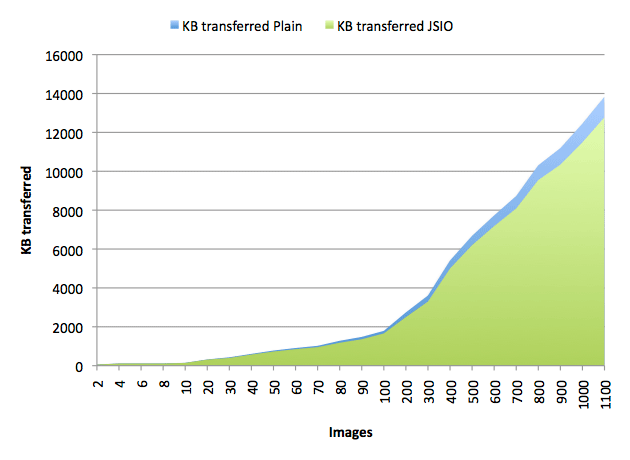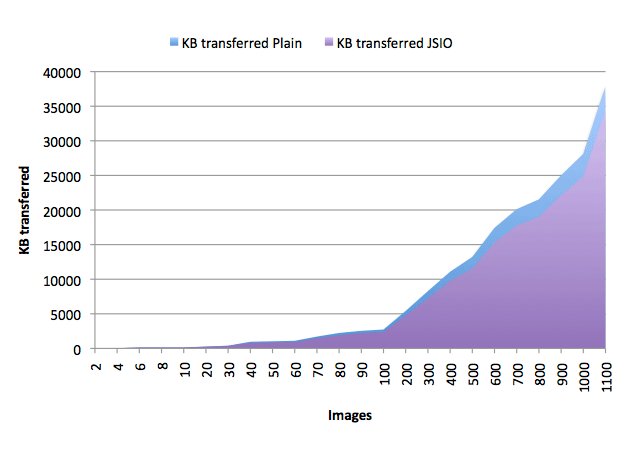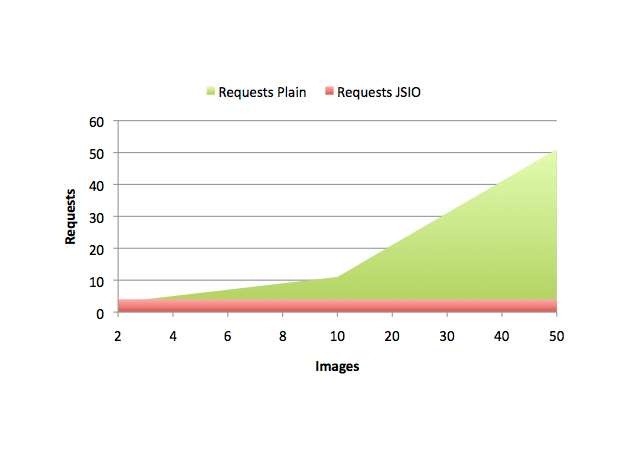I made a thing. I noticed that there wasn’t a way to visualise which of my Nodejs project dependencies were out of date. I saw a library called police which looked pretty awesome, but I wanted to provide a bit more of a service – A quick and easy way for developers to advertise that their project was up to date, in the same way that Travis provides a “badge” that always shows the current build status for your project.
Badges are great, everyone like badges. The Travis badge is an admission by the developers who work on the project that they’re committed to keeping their code base in working order for both consumers of the software and developers alike. Travis proves that their project works by ensuring it can be built successfully and that it passes any unit or integration tests the developers have written. Consumers and developers can see the build status of the project at a glance, without having to clone or checkout the code.
The David badge shows that the project developers are committed to maintaining and improving the project, keeping it up to date, secure, efficient and (hopefully) bug free by keeping abreast of changes in the code the project depends upon.
Of course, an “out of date” David badge can be a indication of a low level of project activity and a hint at the level of support you’re likely to get should you encounter a problem (not much).
Clicking on a David badge will normally take you to the project status page, which lists project dependencies, the version required by the project and the latest version available in the NPM registry. It gives you an idea of the complexity, size and scope of a project and most importantly, it shows developers what dependencies need updating! Here’s some examples
David is written in JavaScript, it uses Nodejs and NPM (of course). It was built from the GRUNTEND base with the Express web application framework.
Check out David here: david-dm.org